Updating navigation
To update the Site Navigation, click Entries, then click on either the Primary Nav or Secondary Nav areas.
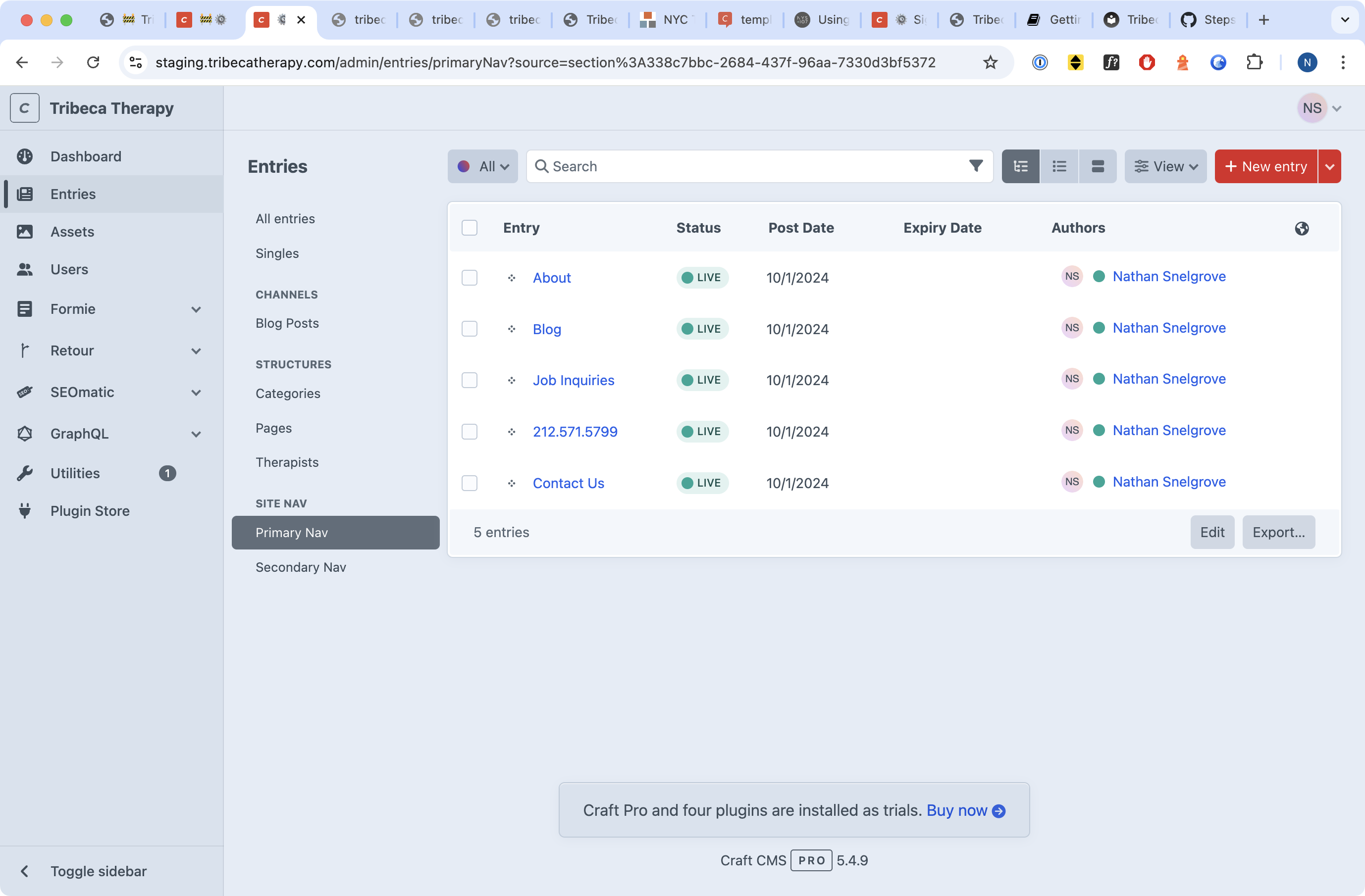
From here, you can click on any navigation item to edit or remove it. You can rearrange them in any order you like by clicking and dragging.
When you edit each one, you can add internal links, or an external link. (If you add both, the internal link will take precedence). You can give each navigation item a name (Title) as well.
External links will automatically open in new tabs. You'll very likely never use them, but if you do, that functionality should come in handy.