Adding therapists
Adding a new therapist is easy.
Click on Entries in the navigation, and then click on the Therapists structure.
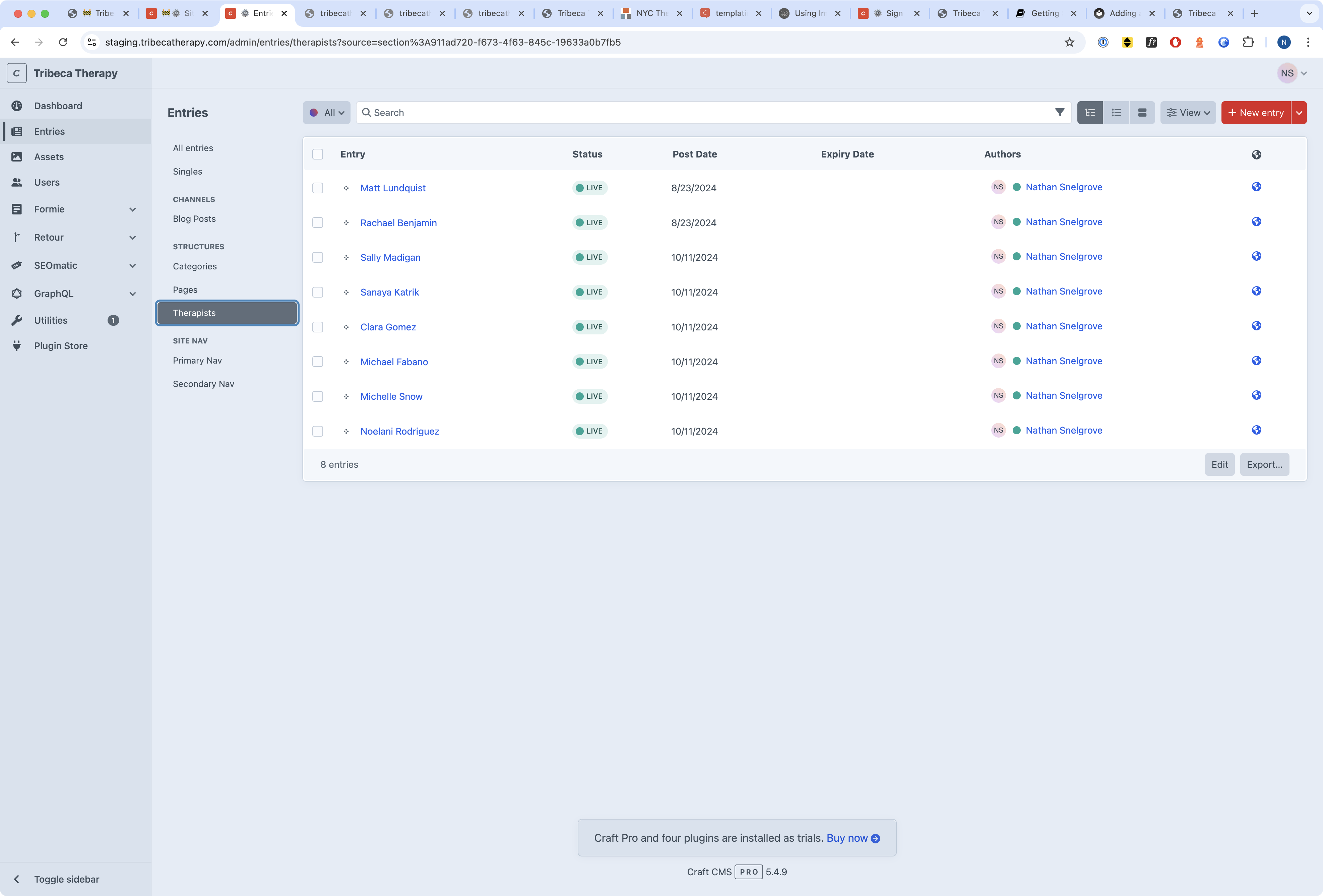
From here, you can click New Entry or edit an existing entry.
When you add a new therapist entry, you'll need to add a few things:
- Add the name for the therapist.
- Add their job title/specialty/degree, depending on what you'd like to add.
- Optionally, you can add the Optional Page Title. By default, page titles say "Meet Name." If you would prefer them to say something else, you can write that text in this field, and it will replace the title.
- Add a headshot. Upload the highest resolution version of the headshot possible; the site will automatically resize and compress the photo appropriately.
- The brief bio. This is used on blog posts where the author of the blog post has a related Therapist page. It should be very short, like an old-school tweet.
- Also add the detailed bio.
If you want this therapist to write on the blog as well, don't forget to add them as an author.